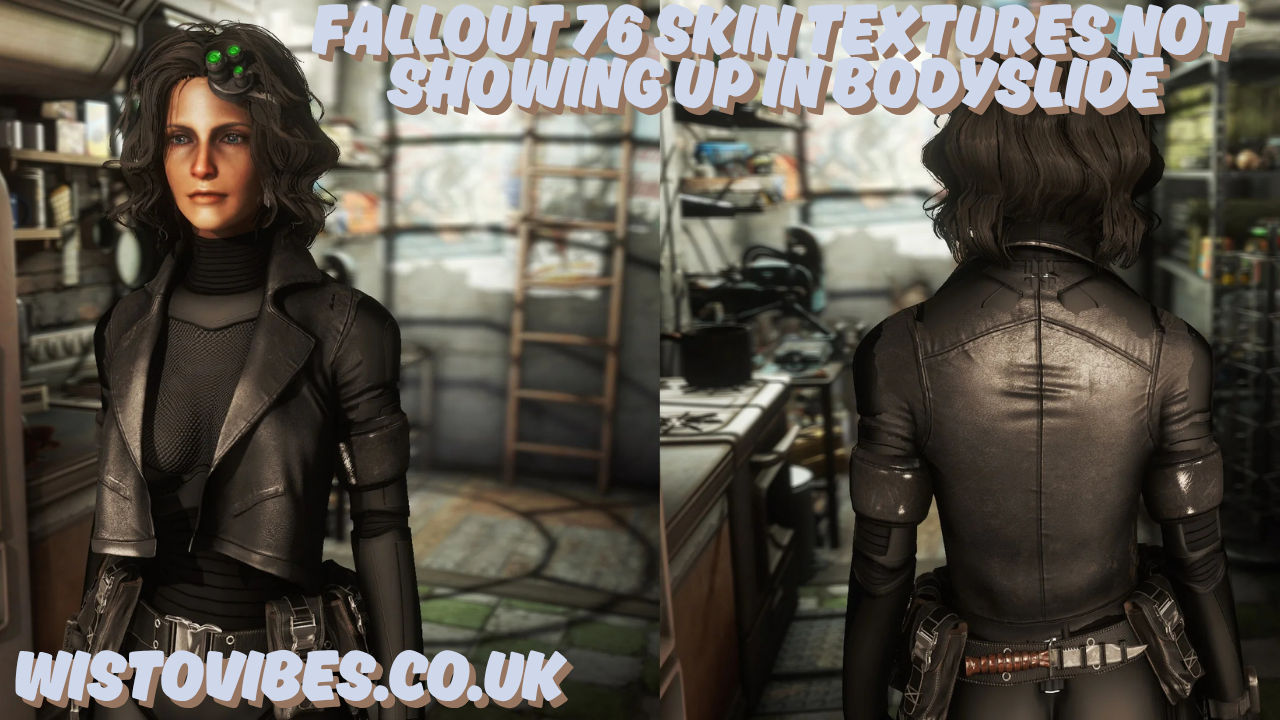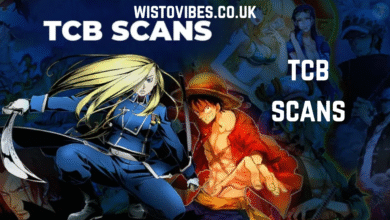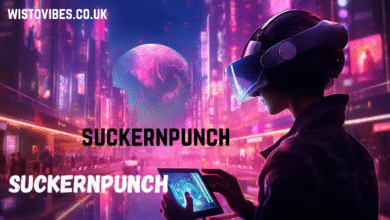Fallout 76 Skin Textures Not Showing Up in BodySlide Fix??
If you’ve been struggling with the issue of Fallout 76 skin textures not showing up in BodySlide, you’re definitely not alone. This frustrating problem affects many players and modders trying to customize their character appearances in Fallout 76 using BodySlide and Outfit Studio. Whether it’s completely missing textures, invisible body parts, or improperly mapped UVs, this guide will cover everything from possible causes to tested fixes.
Understanding the Problem: Fallout 76 Skin Textures Not Showing Up in BodySlide?

BodySlide is a powerful customization tool, originally developed for Skyrim and Fallout 4, that allows users to modify and reshape bodies and outfits. While Fallout 76 doesn’t natively support BodySlide, some modders attempt to port similar setups for private or offline use. However, problems like Fallout 76 skin textures not showing up in BodySlide often arise due to compatibility issues, file misplacement, or improper installation paths.
In most cases, users experience one or more of the following:
- The model shows up in BodySlide but appears textureless or all white.
- Only the body mesh is visible; the skin is missing.
- Skin looks like it’s covered in a missing texture checkerboard.
- The preset works fine in BodySlide but fails in-game.
Let’s dive into the potential causes and solutions.
File Path Mistakes: The Root of the Skin Texture Mystery
One of the most common culprits behind Fallout 76 skin textures not showing up in BodySlide is an incorrect file path or structure within your mod setup.
Key Directories to Check:
- Ensure textures are in the correct
Textures\Actors\Character\FemaleorTextures\Actors\Character\Malefolders. - Make sure the
.ddsfiles (Diffuse, Normal, and Specular maps) are named appropriately (e.g.,femalebody.dds).
If BodySlide can’t find the correct texture paths during preview, the model will load with either missing or fallback textures. This causes the “naked mannequin” look or worse—an entirely invisible mesh.
Mesh and Texture Mismatches: Are You Using Compatible Mods?

Another common issue involves mismatched mesh files and texture resolutions or formats. For example, if you’re using a Fallout 4-based mesh but trying to apply Fallout 76 textures, the UV maps may not align, leading to distorted or missing skin visuals.
Pro Tip:
Stick to mods that were built with consistent body types and skeletons. Mixing CBBE with non-compatible mods can cause rendering failures in BodySlide and even break in-game visuals.
Missing Texture Files in Mod Archives
Sometimes, the issue of Fallout 76 skin textures not showing up in BodySlide stems from mod archives that were installed improperly or incompletely. If you’re using a mod manager like MO2 or Vortex, ensure that:
- The archive is extracted or enabled.
- The mod isn’t missing its texture folder.
- There are no mod conflicts overriding texture paths.
Use tools like xEdit or built-in mod managers to detect these overrides.
BodySlide Preset Configuration Errors
Even if you’ve installed everything correctly, a badly configured preset in BodySlide can also result in skin textures failing to render.
Make sure the following are true:
- The correct body or outfit is selected in the top-left BodySlide dropdown.
- The output path for meshes is pointing to the correct mod or base game directory.
- You’re building the meshes with morphs enabled.
Failing to hit the “Build” or “Batch Build” buttons after configuring the preset means changes aren’t applied—and textures won’t align with any new body shape.
Outfit Studio Issues: Improper UV Mapping or Material Slots
If you’ve imported or created a custom mesh using Outfit Studio and the Fallout 76 skin textures are not showing up in BodySlide, check the material settings in Outfit Studio.
Here’s what to look for:
- UV maps should be clean and match the base body template.
- Material slots must reference the correct texture sets.
- Normals and specular maps should be assigned manually if missing.
Outfit Studio does not always auto-detect these properties, so manual inspection is necessary.
Conflicts with Other Visual Mods
Using ENBs, skin retextures, or shader mods in Fallout 76 can also interfere with how BodySlide renders previews. While these don’t always affect BodySlide itself (since it’s external), they can lead to missing textures in-game after you export from BodySlide.
To troubleshoot:
- Temporarily disable visual enhancement mods.
- Test if BodySlide renders properly without them.
- Rebuild the mesh again.
This process will isolate whether the issue is with the BodySlide setup or something in the game’s rendering engine.
Fallout 76 Limitations: The Game Wasn’t Designed for BodySlide
It’s important to remember that Fallout 76 is an online game without native mod support, especially for tools like BodySlide. Most mods that work with Fallout 4 or Skyrim don’t automatically carry over. This makes the issue of Fallout 76 skin textures not showing up in BodySlide more complicated, since:
- Texture and mesh formats may differ.
- BodySlide-generated files may not be compatible with Fallout 76’s rendering pipeline.
- The game’s anti-cheat or engine updates may block or undo modded content.
Advanced Fixes: Custom Skin Rebuilds
For experienced modders, one solution is to rebuild the skin texture path from scratch:
- Import the body mesh in Outfit Studio.
- Manually assign the correct texture files.
- Verify the UV mapping matches your texture’s layout.
- Export as a new NIF and load into BodySlide.
Then, rebuild it in BodySlide, ensuring it uses your custom .nif file and your skin textures.
Preventing Future Issues
To avoid running into Fallout 76 skin textures not showing up in BodySlide again, follow these tips:
- Always double-check mod dependencies.
- Keep your texture files organized and clearly labeled.
- Avoid mixing mods made for different games or body types.
- Regularly back up your BodySlide and Outfit Studio folders before making changes.
FAQs: Fallout 76 Skin Textures Not Showing Up in BodySlide
Q1: Can BodySlide be used reliably with Fallout 76?
A1: Fallout 76 wasn’t designed to work with BodySlide, so expect instability or manual workarounds when trying to mod it similarly to Fallout 4.
Q2: Why does my body mesh show in BodySlide but not in-game?
A2: This may happen if the generated mesh file was not placed in the correct in-game directory, or if Fallout 76’s engine doesn’t support the BodySlide output.
Q3: What textures should I use with Fallout 76-compatible bodies?
A3: Use textures designed for the specific body mesh you’re using. Fallout 4 CBBE textures won’t always work with Fallout 76 variants unless ported properly.
Q4: Is there a BodySlide preset specifically made for Fallout 76?
A4: While some modders have created presets mimicking Fallout 76’s style, they are unofficial and require advanced knowledge to install correctly.
Q5: Can missing textures cause crashes in BodySlide?
A5: Not usually. BodySlide may simply display a blank or white model. However, incorrect mesh-texture pairings can cause crashes when used in-game.
Final Thoughts
The issue of Fallout 76 skin textures not showing up in BodySlide is a complex one, rooted in tool limitations, incompatible files, and misaligned texture paths. While the modding community has made remarkable progress adapting BodySlide for Fallout 76 use, it still requires precision and a strong understanding of the file structures involved.
If you’re dedicated to customizing your character’s appearance in Fallout 76 through BodySlide, patience and trial-and-error will be your allies. With the right troubleshooting steps and awareness of how textures interact with meshes, you’ll be much closer to solving the mystery of the missing skin textures—once and for all.
Also read : 12-6 Outer City Nightmare Guardian Tales Purple Coins, ?? – A Complete Guide for Dedicated Players